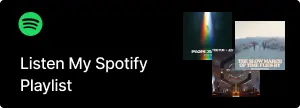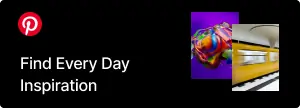Think of space and our mind would probably wander through the empty room of the universe. In that sense, is whitespace just a blank space in a design, in white? Well, it’s right and also wrong. It serves a purpose that brings impact to visuals. Making good use of available space can significantly enhance the appeal, harmony, and success of a design. With that said, let’s have a deeper look into it!

What is Whitespace?
Whitespace is the phrase used to describe the white, empty space that exists between text, images, buttons, and other design components in layouts and visuals. The whitespace is sometimes referred to as negative space. The phrase originated with print design projects, where the design campaigns were printed on white paper.
The fact that the blank white background is regarded as a design element may seem odd at first. However, the composition of a design can be significantly enhanced by the thoughtful use of whitespace. The viewer’s eye and brain can analyze and regroup from a series of visual content and information thanks to the white space.
The Value of Whitespace in Design
Whitespace is necessary not only to focus attention on the main element but also to provide the eyes with a break from a crowded design. Whitespace also helps to prevent a design from being mistaken with other information. The main object is made to be the focus by placing it in a not overly dense area. This is a great way to successfully communicate ideas. So, whitespace is not a wasted space at all. Here’s a list of values that whitespace brings into a design:
1. Improved Legibility
Whitespace around text, lines, and paragraphs enhances readability. Proper margins and spacing make content easier to scan, which is essential for a design. This will help people find key information quickly, like CTAs.
2. Draw Attention to Call-to-Action (CTA)
Whitespace directs focus to important elements, such as CTAs. It shows that strategic spacing helps make CTAs stand out, ensuring audiences engage with the most relevant parts of your page.
3. Improved User Experience
Whitespace guides users by creating a visual hierarchy and defining relationships between content. It helps users navigate effortlessly, making interactions smoother and reducing frustration.
4. Aesthetically Pleasing
Whitespace enhances the visual appeal of a webpage, creating a clean, luxurious, and well-organized look. High-end brands often use minimalistic design to evoke elegance, and even non-luxury sites benefit from a less cluttered, more attractive layout.
How to Use Whitespace Effectively
Here is a guide to using whitespace effectively in design:
1. Use Visual Hierarchy
Guide the viewer’s eyes by strategically placing white space around elements, following patterns like the Z-layout for effective navigation.
2. Optimize Text Formatting
Improve readability by adjusting margins, paragraph spacing, and line height (130-150% of font size). Use letter spacing to highlight headlines.
3. Group Content Logically
Organize content into logical categories with white space, ensuring related items are grouped together for clarity.
4. Maintain Clean, Minimal Design
Avoid clutter and cognitive overload by keeping design elements minimal and ensuring ample white space to balance content-heavy sections.
5. Embrace Color in Whitespace
White space doesn’t need to be white—use colors, patterns, or textures to highlight key elements while maintaining design flow.
…
Understanding whitespace can significantly improve your design. If you are in need of an impactful pitch deck, rest assured because Neemana knows the best practices to guarantee you a pitch deck that can help you win investors. Check out our work and contact us to learn more!